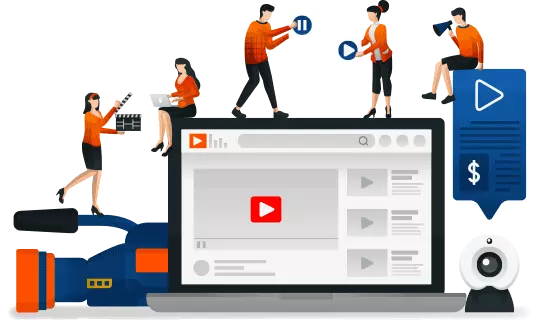Frequently Asked Questions (FAQs)
SQL (Structured Query Language) is a programming language for managing data in relational databases. SQL is the standard language for relational database queries and can be used to alter, insert, and delete numerous records at once, among other things.
SQL is a simple language to pick up in general. You can master SQL within a few weeks if you know how to program and understand a few other languages. It may take longer if you're a complete novice to programming.
Beginners can start by learning the foundations of SQL. You can move on to more advanced topics once you've mastered the foundations.
Mastering the fundamental ideas of SQL and working with database systems will take the average learner roughly two to three weeks. However, you'll need to become fluent to use the language effectively in real-world circumstances, and that takes a while.
Yes, you will earn a certificate of completion after finishing the SQL course. You can include the SQL course certificate on your résumé and on professional networking sites like LinkedIn.
You can link to an external data source, table contents, or parse field and import data using SQL queries in Excel without entering the data manually. After you've imported external data using SQL commands, you can filter, analyze, and conduct any computations you need.