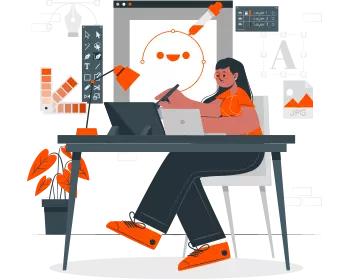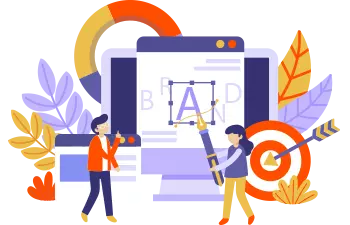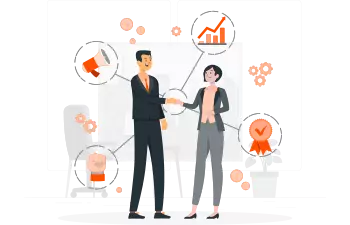Syllabus of Our Graphic Designing Course

We provide you with the best graphic design course in Noida, with a syllabus designed by experts to help you become a pro in the industry. The following is a list of the topics covered in our Graphic design online course.
ADOBE ILLUSTRATOR
- Drawing, Vector Logos Shapes & Icon
- Tracing With Different Techniques
- Understanding selecting and adjusting Colors
- Working with Pantone Colors
- Type In Area and Paths Option
- All Typography Terms With Their Shortcut Keys
- Working With Character And Paragraph Styles
- Painting In Adobe Illustrator
- Working With Mesh, Gradients, and Patterns
- Painting with Art Brush, Bristle Brush, and Calligraphy Brushes
- Painting With Fills, and Strokes
- Using Adobe Photoshop Effects In Adobe Illustrator
- Adobe Illustrator For Print And Web Media
- Svg Techniques And Interactivity
- Managing Shapes And Objects
- Selecting And Editing Shapes
- Transparency Techniques
- Pathfinder, Stroke, Align And Distribute Spacings.
- Linking Projects With Other Software.
- Blend And Envelope Distort Commands
- Perspective Grid Tool
- Expand, Rasterize, and Mosaic Tools
ADOBE PHOTOSHOP
- Image Editing, Color Correction
- Making Things Invisible
- Image Adjustments
- Working With Vector
- Shapes And Tools
- Designing Logos
- Working On Web Templates
- Managing And Saving Path Using Path Panels
- Working With Selections
- Move And Transforming Selections
- Copy And Repeating Transformations
- Quick Selection Techniques In Adobe Photoshop
- Aligning, Distribute, and Blending Layers
- Layer Styles And Layer Effects
- Working With Layer Comps
- Using Camera Raw With Bridge
- Image Crop And Size Tips In Adobe Photoshop
- Scanning Tips And Camera Raw Adjustment Settings
- Exporting And Importing Files
- Working With Brushes And Gradients
- Creating And Using Brushes For Coloring
- Working With Gradients And Patterns
- All Retouching Tools With Advanced Options
- Working With Mask And Channels
- Working With Layer And Vector Mask
- Creating Animated Images
- Working With Thousand Of Images Together
- Using Action, Batch Actions, and Droplets
- Vanishing Points, HDR Images, Panorama Etc.
- Uploading Web Gallery And Slicing Images
CORELDRAW
- Learning The Basics
- Menus And Tools To Draw Simple Shapes
- Creating Shapes With Creation Tools
- Perfect Shape Tool To Draw
- More Intricate Shapes
- Line Tools Move And Transforming Selections
- Freehand Tool, Outline Tools To Format
- Working With Layers Concentrate On Layers
- Edit And Manage Your Drawings
- How Set Up A Drawing Page
- How To Layer As You Draw
- Creating a Two-page and Multi-Page Newsletter
- Setting Up A Drawing Page
- Use Guidelines and Text Tool
- Developing An Original Logo
- Working With Artistic Text Elaborate
- Designs Using Coreldraw Fill Tools
- How To Shape, Form, And Adjust Artistic Text
- Applying Effects Enhancing Your Designs
- Transparency Tool
- 2-D Shapes Into 3-D Objects
- Digging Deeper With Shaping Tools
- How To Mold, Shape, And Adjust Your Designs
- Powerclips, Distortion, And Copying
- Object Attributes
- How To Transform Into Amazing Objects
- Copy The Properties From One Object Into Another
- Page Layout And Templates
- Concentrate On Page Layout
- Explore Coreldraw Templates
- Design An Original Cards
ADOBE INDESIGN
- Layouting Documents
- Working With Pages And Master Pages
- Flexible Foundation To Edit Pages
- Managing Bleed And Slug Area For Print Outputs
- Advance Text Commands
- Importing And Editing Text
- Understanding Table Styles
- Making Of Calendars And Charts
- Managing Graphics Links
- Embedding, Breaking And Updating Links
- Learning All Graphics File Formats
- Working With Interactive Documents
- Appling Behaviors In Objects
- Adjusting Interactive Behaviors
- How To Shape, Form, And Adjust Artistic Text
- Working With Vector Shapes
- Appling Behaviors In Objects
- Adjusting Interactive Behaviors
- Nested Styles And Next Style
- Making Complex Styles
- Working With Drop Caps And Bullets
- Grid And Guidelines In Adobe Indesign
- Snapping With Baseline Grids
- Perspective Grids Guidelines
- Adobe Indesign Advance Terms
- Page Indexing, Table Of Contents
- Books And Library In Adobe Indesign Creating Multiple