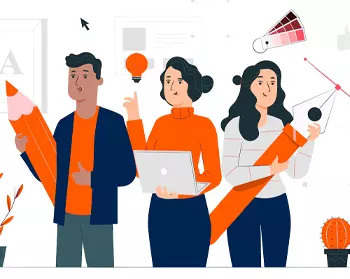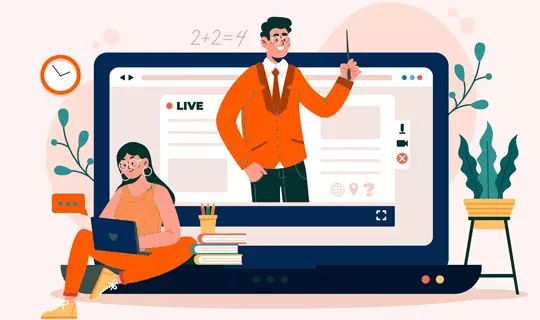Frequently Asked Questions (FAQs)
Those who have learned After Effects without taking any official courses estimate that mastering it takes about eight weeks of intense study. It may take longer if you continue at a slower speed, but if you focus on it full-time, you should be able to learn it in a few months.
You can learn After Effects without knowing Photoshop, however, having at least a rudimentary understanding of Photoshop can make things much easier. But you do not need to be an expert in Photoshop.
If you're familiar with Photoshop and other Adobe products, it'll be a breeze. Because After Effects employs the same principle as Photoshop, namely layers of films and effects with a Timeline, it is incredibly easy to learn.
While After Effects can edit video, it's most known for its visual effects, motion graphics, and rudimentary animation.
Artists and post-production professionals use After Effects to create aesthetically spectacular work for film, television, video, and online.
A 64-bit processor and at least 8GB of RAM are required to run After Effects. After Effects can be run on most recent CPUs, but if yours is only 32-bit, you'll have to upgrade it.